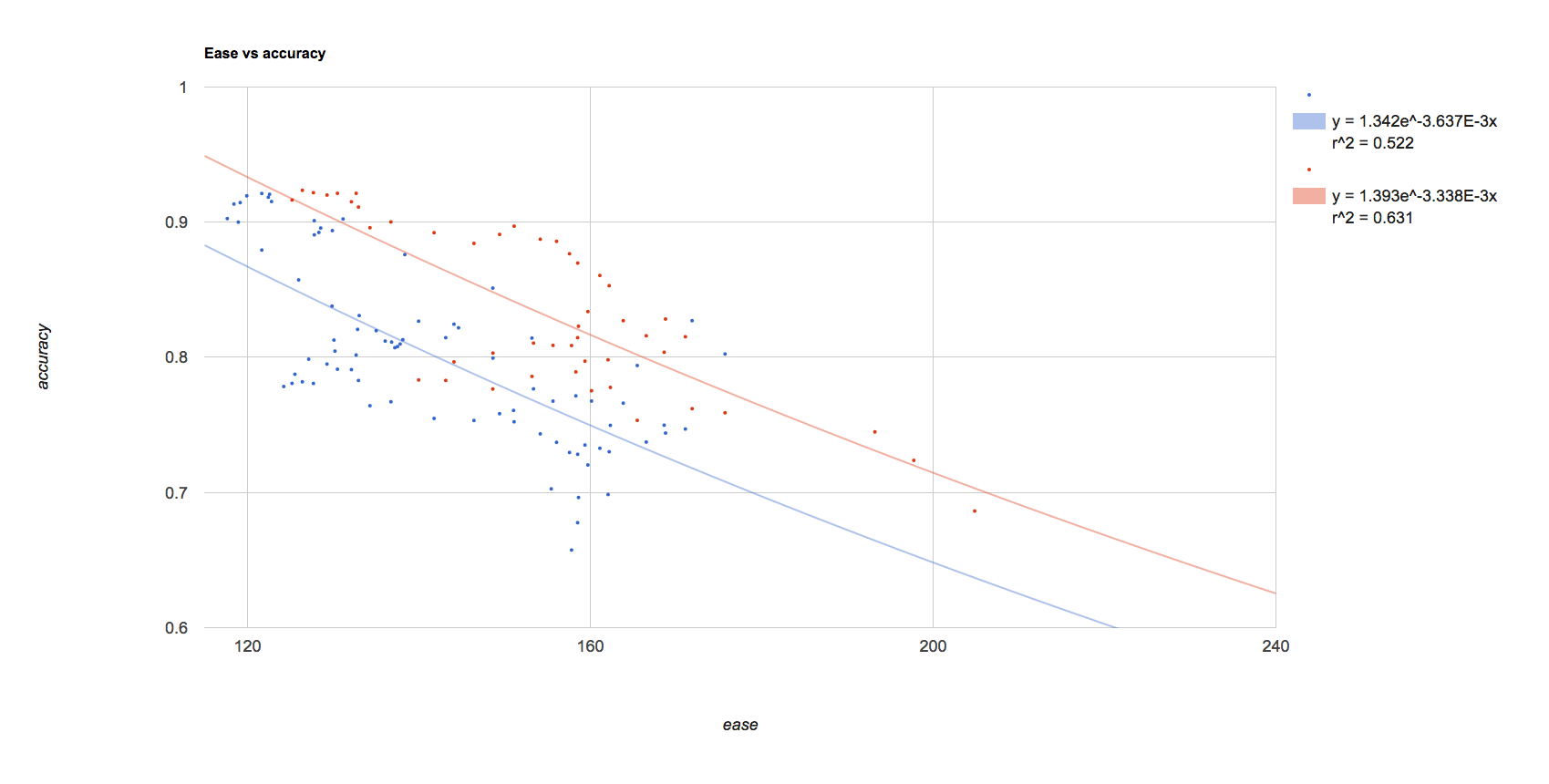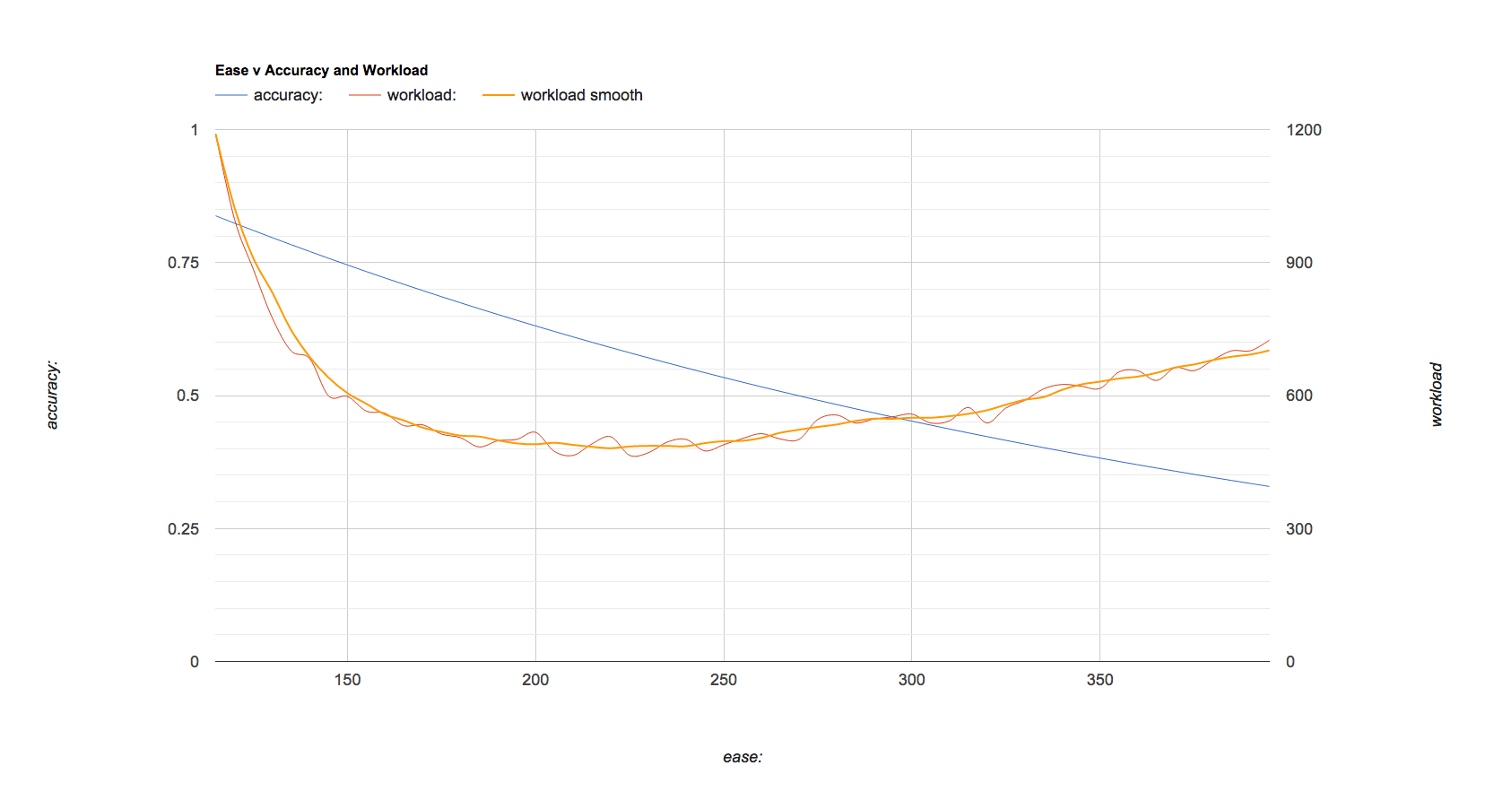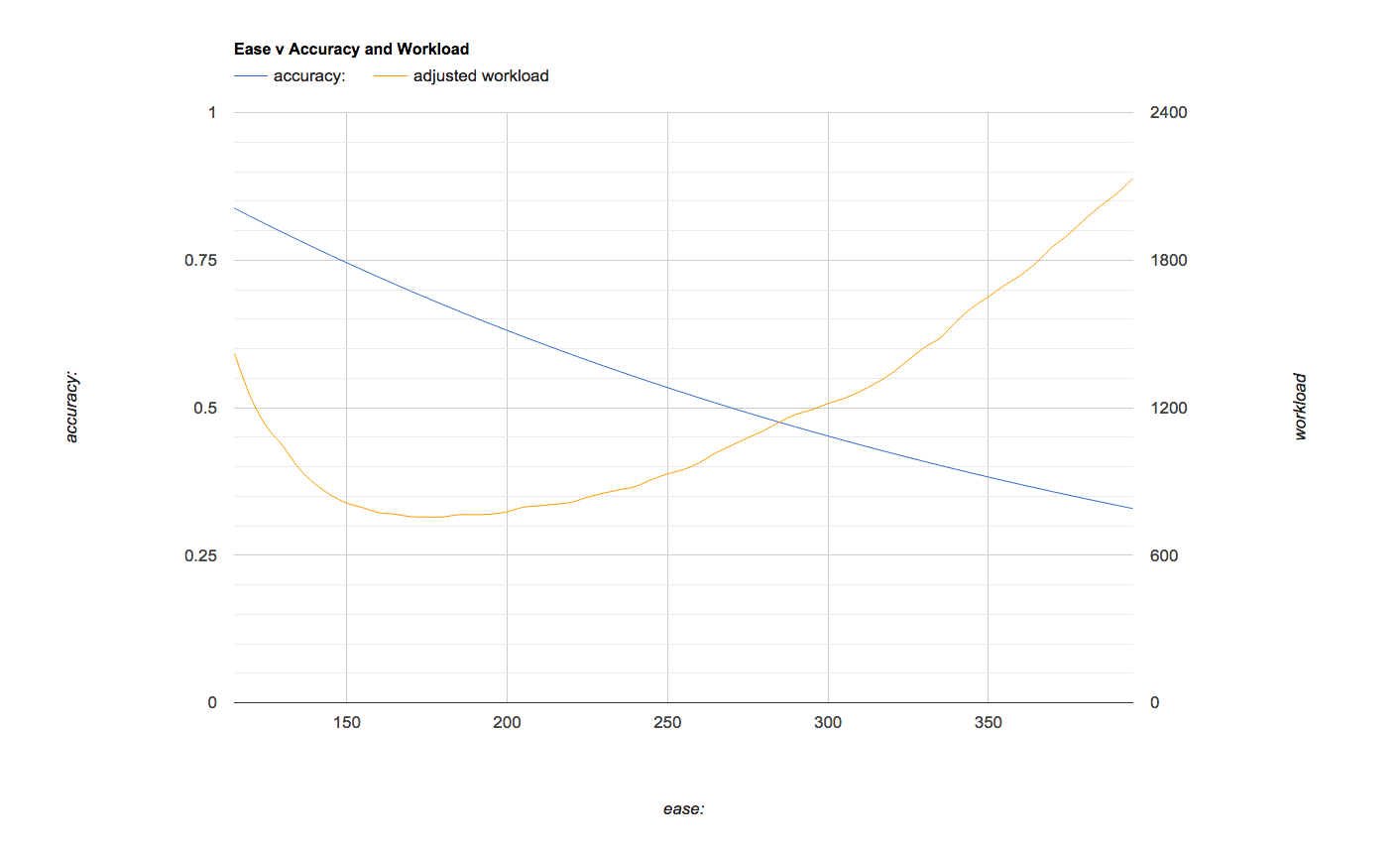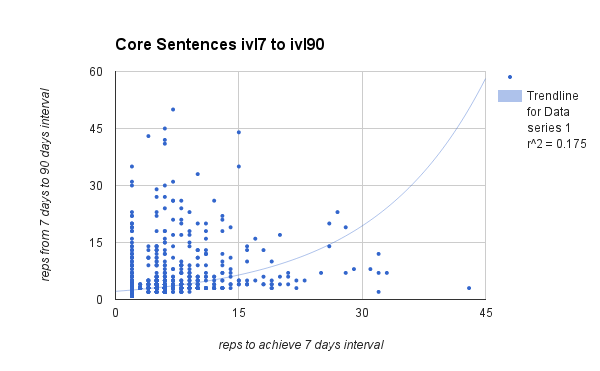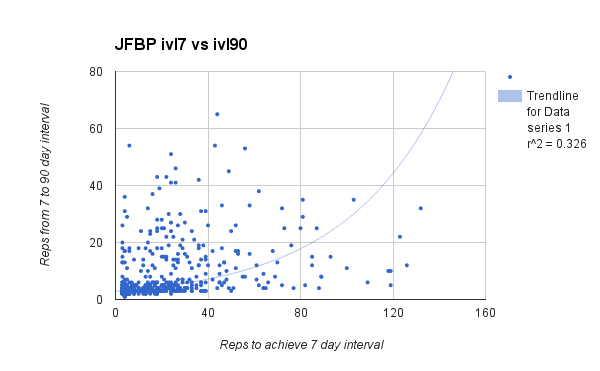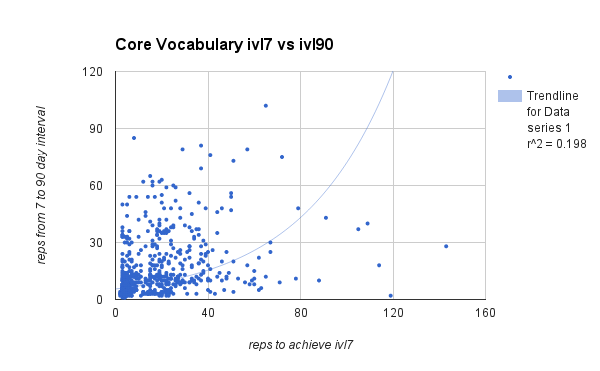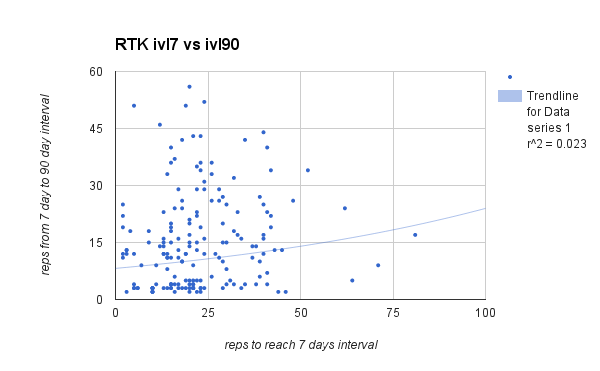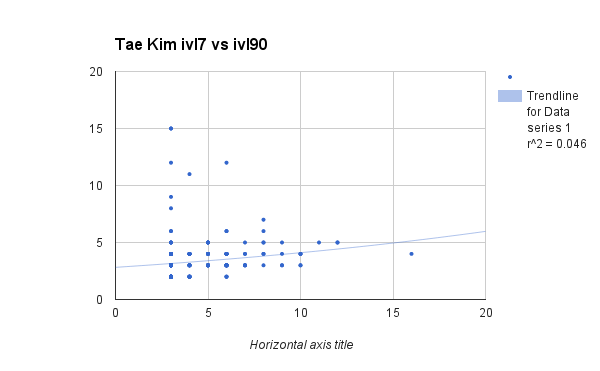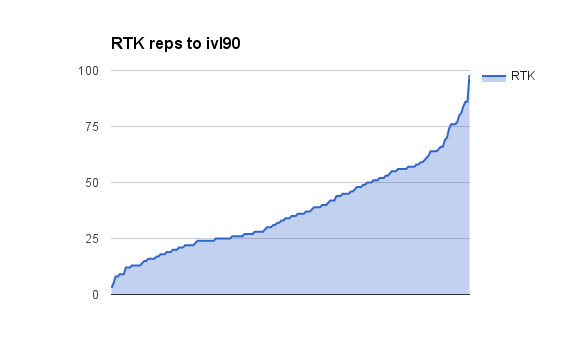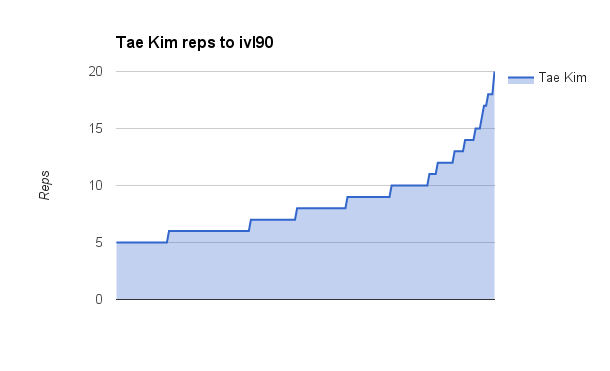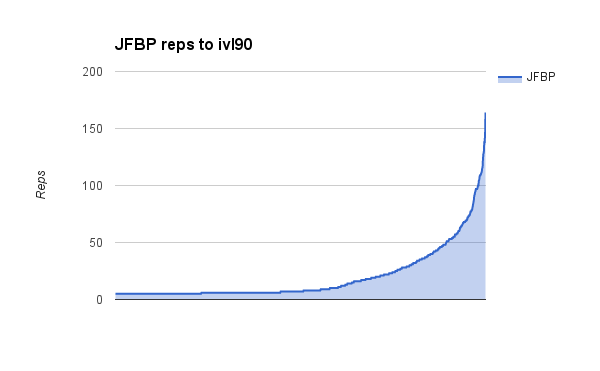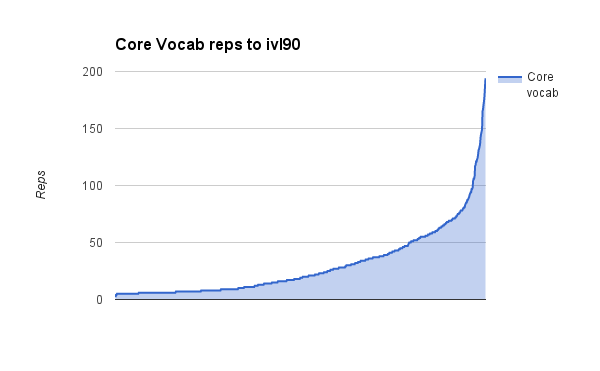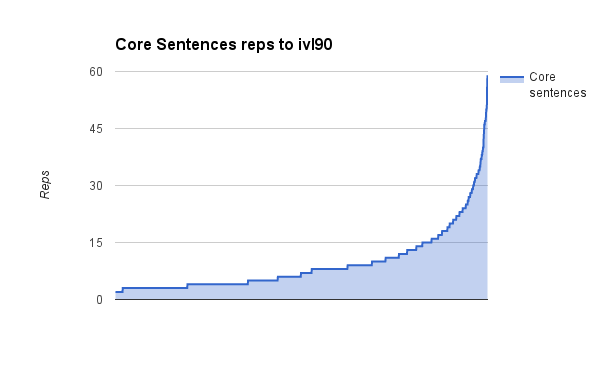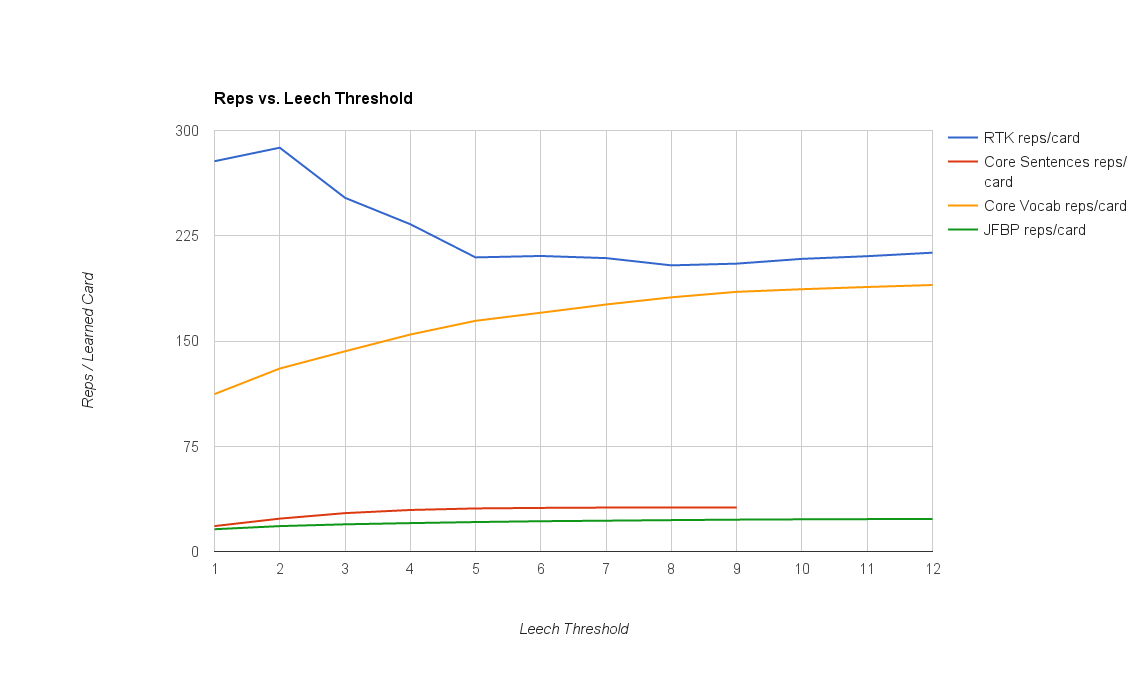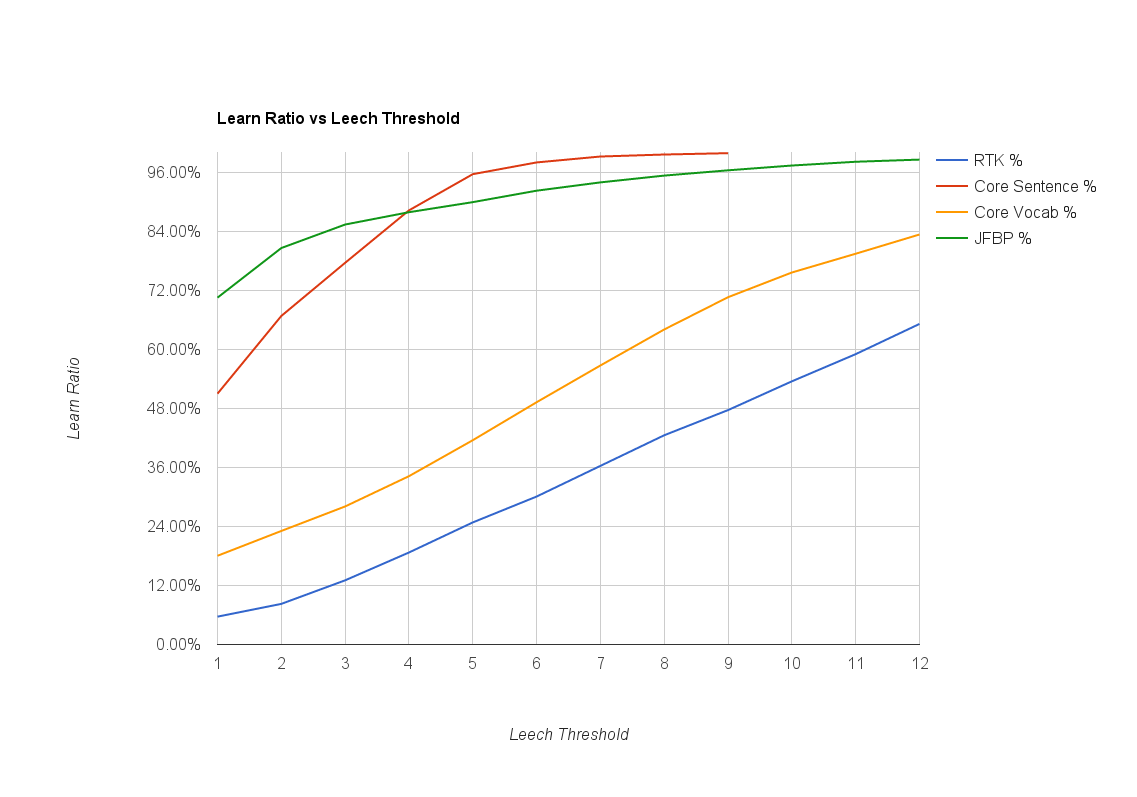Default anki settings are ok for learning general material, but sub-optimal for most people learning Japanese. Many people are put off by the myriad of options in anki. This post suggests some anki settings which should make things a lot easier and goes on explain how the settings work. If you are studying another subject, scroll down a bit where I explain a little anki theory.
Anki Settings Quick Start
If you want the tldr and just want to plug in some settings that should work better for you, here you go. Start with anki’s defaults and change these settings:
- New Cards – Steps: 1 10 60 360
- New Cards – Starting Ease: 180
- Lapses – Steps: 5 75 360
- Lapses – New Interval: 15
Theory
The settings above show cards to you more often than the default so that you fail cards less often. You might be tempted to adjust the settings even more so that your accuracy is doubly improved, but there is a point of diminishing returns where more frequent study yields less additional knowledge acquisition.
The efficiency sweet spot seems to be in the 70-80% accuracy range. The efficiency curve is roughly parabolic, so the difference between 70% or 80% is negligible, but setting your anki settings to attain 90% accuracy you would need to study the same words roughly twice as many times which is clearly inefficient. 85% is just a bit less efficient than 80%.
On the other hand, 70% accuracy might be efficient, but forgetting 30% of the words you study every day can be soul crushing. Even 80% accuracy is dispiriting some days, and remember that this is average, so some days will be better and some days will be worse. This is really up to you, but personally I target accuracy around 80-85% because I am willing to trade some efficiency to make studying more enjoyable. But you should target a specific accuracy range to aid in adjusting your anki settings.
Understanding Anki’s Settings
The anki settings we are discussing today affect three different groups of cards. The ideal settings would have your accuracy for each of these groups of cards falling in the range you’ve decided work best for your goals.
- Learning cards are brand new cards that you just started learning. These have never had an interval over 1 day.
- Young and Mature cards that you’ve been reviewing for a while. These have an interval over 1 day.
- Lapses (aka relearn) are young or mature cards that you just failed. These had an interval over 1 day, but are treated like a learning card again.
Learning Cards Settings
The setting to adjust learning cards is ‘Steps‘ in the new cards section. Steps is simply a list of how many minutes to wait until you see the same card again with a space between each step. E.g. if you go with the default of 1 10, anki will show you a brand new card and then show it to you again 10 minutes later. If you fail, you go back to the beginning of the list. If you answer correctly twice in a row, the card will no longer be considered new, will become young and you will see it again the next day. I don’t know about you, but studying a foreign language word twice in 10 minutes usually isn’t sufficient for me to remember it the next day. I need to see it a few more times. So if you use steps of 1 10 60 360, you will see it after 1 minute, 10 minutes, one hour, and 6 hours before it becomes young and the next interval is 1 day.
The goal is to get your learning accuracy within the range you set. Take a look your anki graph called ‘Answer Buttons’ and if your learning percentage is lower than desired, you may need to add another step – something like 1 6 36 180 560. Or if your learning accuracy is high, consider 1 10 100.
It is important to know that anki’s graph combines the learn and relearn stats. So it is best to install this anki add-on which separates the two stats.
Young and Mature Card Settings
The setting which affects young and mature accuracy is ‘Starting Ease‘. A card’s ease is the percentage by which the interval is increased for each successive step. Anki’s default stating ease is 250, so if you pass a card with an interval of 10 days, anki will multiply 10 days by 250% so the new interval will become 25 days. This setting will vary widely by person, but I find a starting ease of 250 to be a bit too high for me to remember 80% of my mature cards so I set my starting ease around 180.
Whatever starting ease you set, anki will adjust each card’s ease over time to account for the difficulty of each card. Anki decreases each card’s ease factor every time you press ‘again’ or ‘hard’. Anki increases each card’s ease factor every time you press easy for that card. But ideally you set an appropriate starting ease so that you aren’t studying cards at sub-optimal intervals while anki finds it’s level. So keep an eye on your mature accuracy and adjust accordingly. Keep in mind that mature accuracy will take a month or more to reflect changes because the intervals are 21 days and greater.
Lapses
When you fail a card, the card will go through it’s learning steps (default 1 10) and it’s next step will be one day, just like for new cards. But this behavior is adjustable separately from new cards. Usually if you fail a card that has an interval of several months or years, after a relearn step or two, you will not need to reset it’s interval back to 1 day. You can set a percentage of the old interval in ‘Lapses’ / ‘New Interval‘. A setting of 10-15 is appropriate here. So if you use 15% and your current interval is 6 months (180 days), the new interval will be 27 days after going through the relearning steps.
Lapses / Steps defaults to 1 10, but I prefer 5 75 360. Again this should be adjusted based on your relearn accuracy and personal preference.
Recap
The settings at the top of the page are a decent starting point. But to use your time most efficiently you should adjust them so that your learn, relearn, young and mature accuracy is within your target range. The settings will vary considerably from person to person and for different types of cards. For instance, my kanji cards need very different settings than my vocab cards and my grammar cards are different as well. If you have any questions please leave a comment below and I will do my best to provide a thoughtful answer.